What is Packer?
Packer is an open source tool for creating identical machine images for multiple platforms from a single source configuration. Packer is lightweight, runs on every major operating system, and is highly performant, creating machine images for multiple platforms in parallel. Packer does not replace configuration management like Chef or Puppet. In fact, when building images, Packer is able to use tools like Chef or Puppet to install software onto the image.
A machine image is a single static unit that contains a pre-configured operating system and installed software which is used to quickly create new running machines. Machine image formats change for each platform. Some examples include AMIs for EC2, VMDK/VMX files for VMware, OVF exports for VirtualBox, etc.
Here I want to write down how to use template file to prepare my own box from one of base boxes from https://atlas.hashicorp.com site. It’s maybe not usual approach, I want just to play with Packer, their arguments, etc. I think probably in real life it’s enough to use Vagrantfile with one of provision methods. But here I want to learn how to create my own box from existing base box with Packer.
I decided to use hashicorp/precise64 box, so first I init box
vagrant init hashicorp/precise64
Then I know that box can be found by path $HOME/.vagrant/boxes/hashicorp-VAGRANTSLASH-precise64/1.1.0/virtualbox/box.ovf So I want to create my own box with 1Gb RAM, 2 CPU based on initial hashicorp/precise64 box. I want to provision machine with bash script that installs some additional packages, then I want to get my own box as artifact and upload it to my atlas storage.
Script bootstrap.sh that I want to ask to Packer to run during provisioning\ looks like:
#!/usr/bin/env bash
sudo apt-get update
sudo apt-get install -y apache2
if ! [ -L /var/www ]; then
sudo rm -rf /var/www
sudo ln -fs /vagrant /var/www
fi
sudo apt-get install -y mc
sudo apt-get install -y htop
sudo apt-get install -y postgresql-9.1 postgresql-server-dev-9.1 libpq-dev python-dev python-setuptools
sudo apt-get clean
Template file called as packer.json :
{
"variables": {
"home": "{{env `USERPROFILE`}}"
},
"builders": [{
"type": "virtualbox-ovf",
"source_path": "{{ user `home` }}/.vagrant.d/boxes/hashicorp-VAGRANTSLASH-precise64/1.1.0/virtualbox/box.ovf",
"ssh_username": "vagrant",
"ssh_password": "vagrant",
"ssh_wait_timeout": "30s",
"guest_additions_mode": "disable",
"shutdown_command": "echo 'packer' | sudo -S shutdown -P now",
"vboxmanage": [
["modifyvm", "{{.Name}}", "--memory", "1024"],
["modifyvm", "{{.Name}}", "--cpus", "2"]]
}],
"provisioners": [{
"type": "shell",
"script": "bootstrap.sh",
"pause_before": "30s"
}],
"post-processors": [{
"type": "vagrant",
"keep_input_artifact": true,
"output": "box/modified-hashicorp-VAGRANTSLASH-precise64.box"
},
{
"type": "atlas",
"artifact": "kamyanskiy/precise64",
"artifact_type": "vagrant.box",
"metadata": {
"provider": "virtualbox",
"version": "1.0.0"
}
}
]
}
The one thing, to upload artifact to atlas via ‘atlas’ post-processor, I have to create ATLAS_TOKEN and set it to my environment variables.
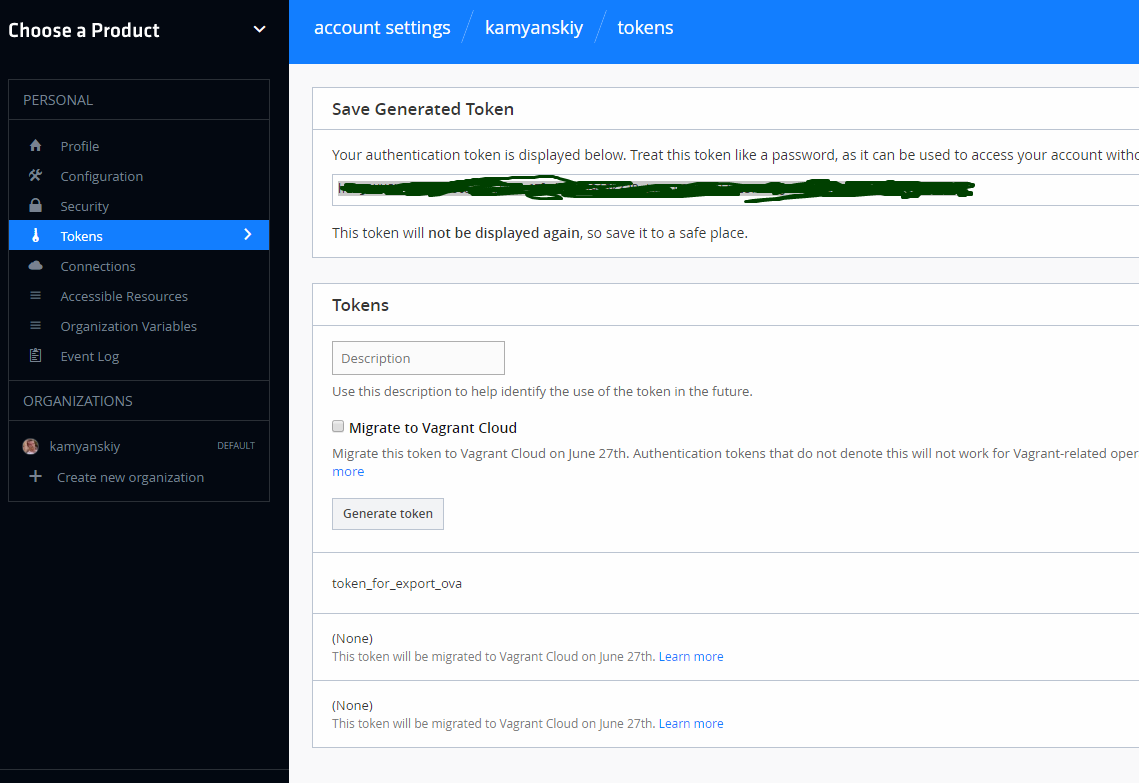
To start Packer to build
packer build packer.json
After that Virtualbox manager will be shown and process logged into console:
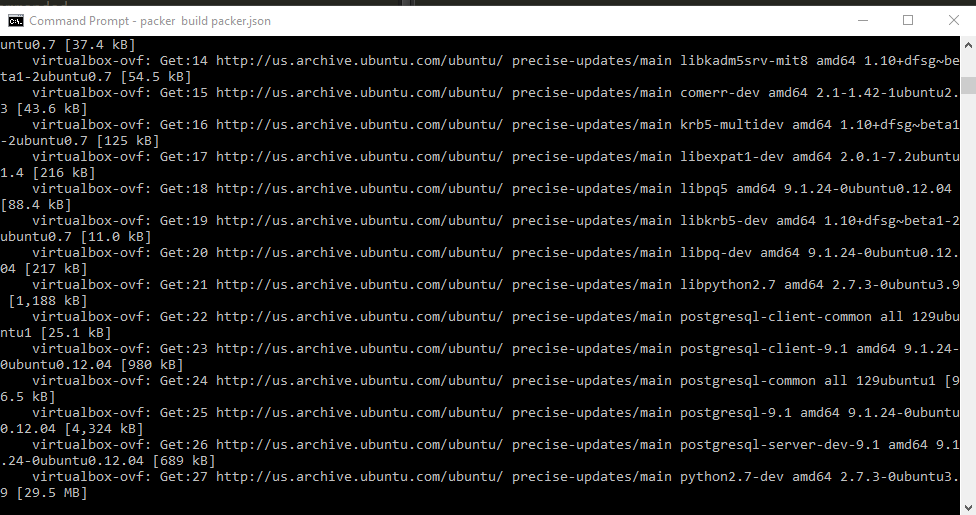
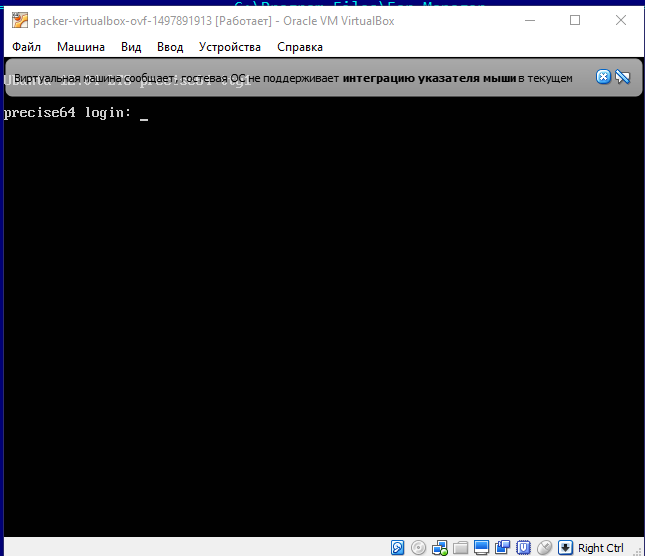
When build succeed, I can see my uploaded box in my vagrant boxes list.
The one thing, if I upload box via atlas post-processor, this box is uploaded to the not free area and I need to pay money to use it, there Atlas gave me trial 1 month period. I removed box that I played with, but I still can use box that Packer created “box/modified-hashicorp-VAGRANTSLASH-precise64.box”
vagrant box add mybox modified-hashicorp-VAGRANTSLASH-precise64.box
cd ../mybox
vagrant init mybox
vagrant up
So probably the way, when I create box manually on Vagrant site is more preferable for me now, it is free, but yes it requires some additional manual work. It’s not so cool like auto create by atlas post-processor.
Keep VirtualBOX additions fresh
I found that almost all Ubuntu images that I used to play with, have old VirtualBox addition pack. It’s very useful plugin to keep always Vbox additions fresh version.
The next command installs vagrant-vbguest on machine and every vagrant up command at the end it checks if Vbox additions are freshest and updates it if that is necessary.
vagrant plugin install vagrant-vbguest

 kamyanskiy.github.io
kamyanskiy.github.io
Comments
comments powered by Disqus