It is possible to attach DISQUS comments to blog site.
Setup your DISQUS Account
Before you can use the commenting stuff, you need to register into Disqus. There you find a lot of disqus documentation that you simply not need :-) . Pelican already has done that for you.
-
Register on DISQUS site
-
Select ‘I don’t see my platform listed, install manually with Universal Code.
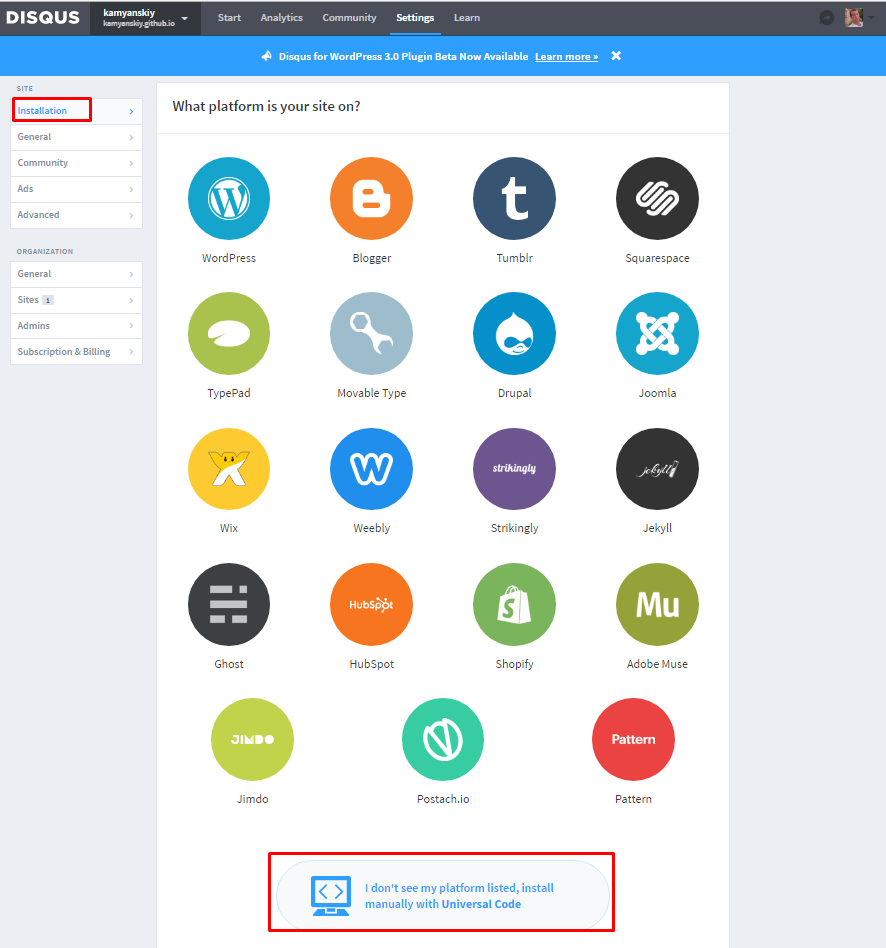
-
Remember ‘Shortname’=kamyanskiy, it will be used later in site configuration. Fill fields Website name and Website URL.
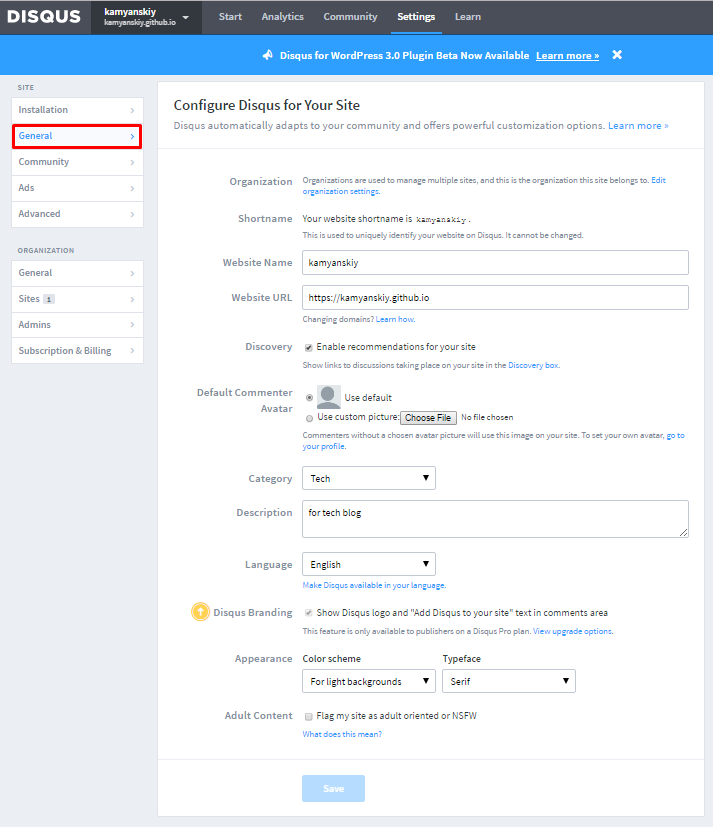
-
Check ‘Allow guests to comments’
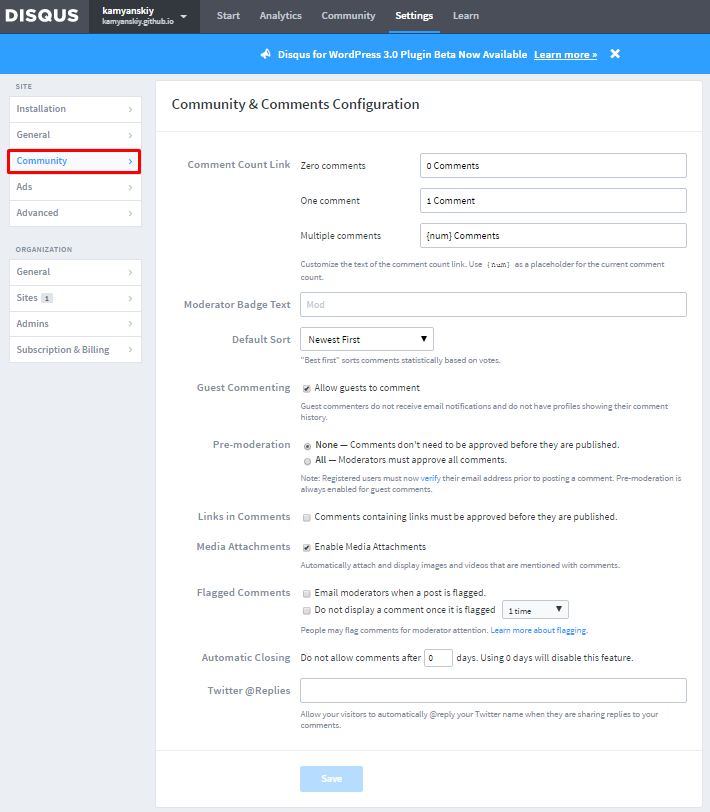
-
Finish settings with Add trusted site, my own is kamyanskiy.github.io
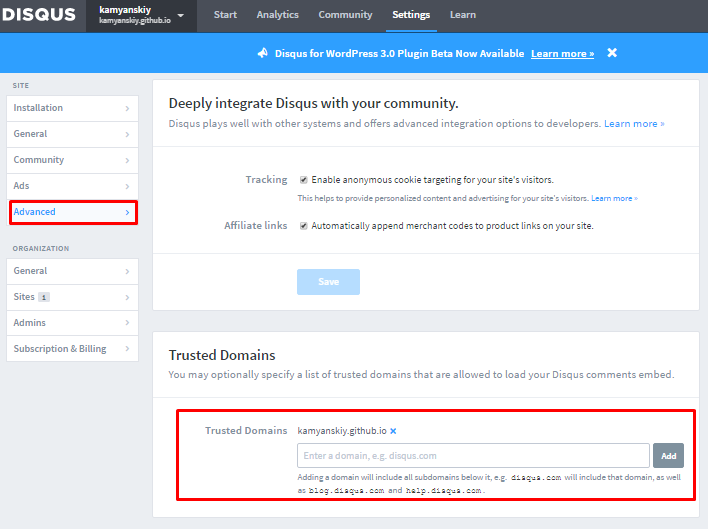
-
Into pelicanconf.py file enable DISQUS, just add these settings:
DISQUS_SITENAME = "kamyanskiy"
Remember, here should be added ‘shortname’ from step 3.
That’s done, now generate content and check that comments working fine:
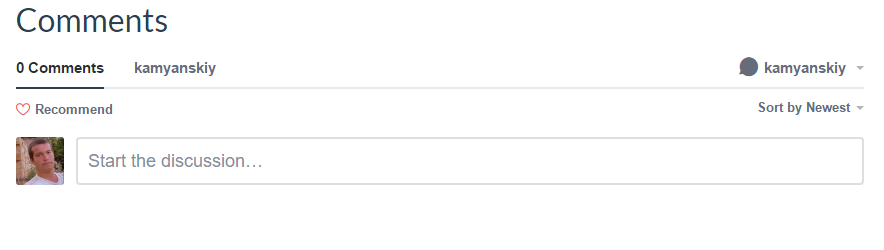

 kamyanskiy.github.io
kamyanskiy.github.io
Comments
comments powered by Disqus